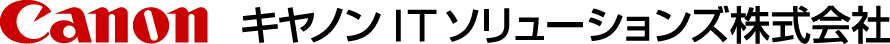- GUARDIANWALL Mail セキュリティ・クラウド カテゴリー一覧 > ご購入前のよくあるご質問 > GUARDIANWALL Mailセキュリティ・クラウド > MailConvert on Cloud ベーシック
お問い合わせ
◆GUARDIANWALL Mailセキュリティ・クラウド 契約前のお問い合せ
◆GUARDIANWALL Mailセキュリティ・クラウド 契約後のお問い合せ
キーワード検索
『 MailConvert on Cloud ベーシック 』 内のFAQ
-
【For Recipients】What should I do if I get a "file not found" error when I access the do...
If you receive the above "File not found" error, you may be in the following state. The sender may have set the attachment to "Private". You may ... 詳細表示
- No:1722
- 公開日時:2021/12/14 13:05
-
【For Recipients】What should I do if an "Access forbidden (403)" error is displayed when...
If an "Access forbidden (403)" error is displayed when issuing a one-time password on the download site, "Cookies" may be disabled. Please e... 詳細表示
- No:1720
- 公開日時:2022/03/31 10:17
- 更新日時:2023/05/17 16:01
-
メール送受信のログを検索することは出来ません。 メール送受信のログを必要とされる場合はプレミアムをご検討ください。 詳細表示
- No:1401
- 公開日時:2022/01/31 17:04
-
How can I download attachments from the "Attachment Download Site" using a "one-time pa...
This is the login method you use if your email address isn't a Microsoft or Google Account. By entering the recipient's e-mail address, a "one-time pass... 詳細表示
- No:1723
- 公開日時:2022/08/29 00:00
-
添付ファイルダウンロードリンク化を行った際、ダウンロード履歴は何日保存されますか?
受信者の添付ファイルダウンロード履歴は「 1 年間(365 日間)」保存されます。 詳細表示
- No:1581
- 公開日時:2022/05/20 12:02
-
【For Recipients】What should I do if I received a message saying "Need admin approval" w...
When performing social authentication with a Microsoft account at the attachment download site, the following "Need admin approval" may appear. ... 詳細表示
- No:1774
- 公開日時:2022/11/10 16:28
-
How can I download attachments from the "Attachment Download Site" using a "Google acco...
This procedure works if your email address is a Google account. You can download the attached file if the attached file is published to the login e-mail... 詳細表示
- No:1725
- 公開日時:2022/08/29 00:00
-
ダウンロードサイトでワンタイムパスワードを発行しようとしたところ「アクセス禁止(403)」のエラーが表示されました。どうすればいいですか?
ダウンロードサイトにてワンタイムパスワード発行時に以下のエラーが表示された場合は「Cookie」が無効となっている可能性があります。 ブラウザの設定にて Cookie を有効にしていただき、再度ワンタイムパスワードの発行を行ってください。 詳細表示
- No:1529
- 公開日時:2022/03/31 10:17
-
【For Recipients】What should I do if a list of files is displayed on the "Download Attac...
When the maximum number of downloads set by the sender has been exceeded, the file list will be displayed as shown above, but the download link will ... 詳細表示
- No:1728
- 公開日時:2022/10/06 17:15
-
社内間のメールについて、添付ファイルを自動でダウンロードリンク化することはできますか?
GUARDIANWALL MailConvert on Cloud では社内間のメールについて、添付ファイルをダウンロードリンク化することはできません。 詳細表示
- No:1819
- 公開日時:2023/01/29 09:36
35件中 21 - 30 件を表示