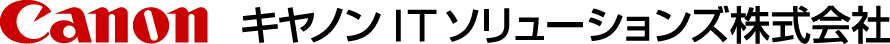- GUARDIANWALL Mail セキュリティ・クラウド カテゴリー一覧 > ご購入前のよくあるご質問 > GUARDIANWALL Mailセキュリティ・クラウド > MailConvert on Cloud ベーシック > How can I download attachments from the "Attachment Download Site" using a "one-time pa...
How can I download attachments from the "Attachment Download Site" using a "one-time password"?
回答
This is the login method you use if your email address isn't a Microsoft or Google Account.
By entering the recipient's e-mail address, a "one-time password" that can be used only for a certain period of time will be sent separately to the recipient.
By entering the issued one-time password, you can download the attached file if the attached file is published to the login e-mail address.
- Go to the attachment download site sent by the sender.
- You input the e-mail address of the customer into an e-mail address column, and please click "the one-time password acquisition".
When the one-time password is sent to the entered address, the message "Password notification email has been sent." will be displayed.
- The one-time password notification email will be sent to the email address you entered.
Please make a note of the one-time password provided.
- Enter your one-time password in "Password" and press "Login".
- If authentication is successful, a list of attached files will be displayed. Click the name of the file you want to download to download it.