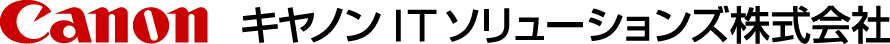- GUARDIANWALL Mail セキュリティ・クラウド カテゴリー一覧 > ご購入前のよくあるご質問 > GUARDIANWALL Mailセキュリティ・クラウド > MailConvert on Cloud ベーシック > 【For Recipients】What should I do if an "Access forbidden (403)" error is displayed when...
【For Recipients】What should I do if an "Access forbidden (403)" error is displayed when I try to issue a one-time password on the download site?
- カテゴリー :
-
- GUARDIANWALL Mail セキュリティ・クラウド カテゴリー一覧 > ご購入前のよくあるご質問 > GUARDIANWALL Mailセキュリティ・クラウド > MailConvert on Cloud ベーシック
- GUARDIANWALL Mail セキュリティ・クラウド カテゴリー一覧 > ご購入前のよくあるご質問 > Outbound Security for Microsoft 365
- GUARDIANWALL Mail セキュリティ・クラウド カテゴリー一覧 > ご購入前のよくあるご質問 > GUARDIANWALL Mailセキュリティ・クラウド > MailConvert on Cloud プレミアム
回答
If an "Access forbidden (403)" error is displayed when issuing a one-time password on the download site, "Cookies" may be disabled.
Please enable cookies in your browser settings and issue the one-time password again.
Please enable cookies in your browser settings and issue the one-time password again.