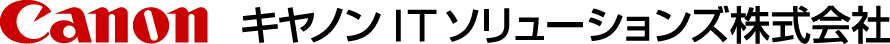- GUARDIANWALL Mail セキュリティ・クラウド カテゴリー一覧 > ご購入前のよくあるご質問 > GUARDIANWALL Mailセキュリティ・クラウド > MailConvert on Cloud ベーシック > 【For Recipients】What should I do if when issuing a one-time password, "Email address ve...
【For Recipients】What should I do if when issuing a one-time password, "Email address verification failed. Please verify your email address."is displayed?
- カテゴリー :
-
- GUARDIANWALL Mail セキュリティ・クラウド カテゴリー一覧 > ご購入前のよくあるご質問 > GUARDIANWALL Mailセキュリティ・クラウド > MailConvert on Cloud ベーシック
- GUARDIANWALL Mail セキュリティ・クラウド カテゴリー一覧 > ご購入前のよくあるご質問 > Outbound Security for Microsoft 365
- GUARDIANWALL Mail セキュリティ・クラウド カテゴリー一覧 > ご購入前のよくあるご質問 > GUARDIANWALL Mailセキュリティ・クラウド > MailConvert on Cloud プレミアム
回答
If any of the following errors occur, please check the following points before retrying to obtain a One Time Password.
1.Have you entered the recipient's email address?
The one-time password will be sent to the "Recipient" of the e-mail to which the attached file was sent.
Please make sure that you have entered the "recipient's email address" of the email to which the attached file was sent.
2.Is the recipient's e-mail address entered correctly?
Please check the recipient's e-mail address of the e-mail to which the attachment was sent and enter the correct address.
We have received a number of cases where an e-mail address from a different domain than the e-mail address received has been entered.
*Capital and lowercase letters in e-mail addresses are considered identical, so it does not matter.
We have received a number of cases where an e-mail address from a different domain than the e-mail address received has been entered.
*Capital and lowercase letters in e-mail addresses are considered identical, so it does not matter.
3.Are you receiving via a mailing list?
If you are receiving mail via a mailing list, download linking may have been performed for the mailing list address.
If the above error occurs for "recipient's own address", please try issuing a one-time password for the received "mailing list address".
If the above error occurs for "recipient's own address", please try issuing a one-time password for the received "mailing list address".
If the above does not resolve the error, please ask the sender to confirm the "e-mail address to which the file is to be released.