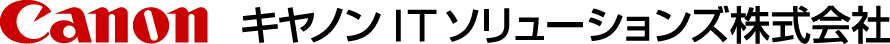- GUARDIANWALL Mail セキュリティ・クラウド カテゴリー一覧 > ご購入前のよくあるご質問 > GUARDIANWALL Mailセキュリティ・クラウド > MailConvert on Cloud ベーシック > 【For Recipients】What should I do if I get a "file not found" error when I access the do...
【For Recipients】What should I do if I get a "file not found" error when I access the download link?
- カテゴリー :
-
- GUARDIANWALL Mail セキュリティ・クラウド カテゴリー一覧 > ご購入前のよくあるご質問 > GUARDIANWALL Mailセキュリティ・クラウド > MailConvert on Cloud ベーシック
- GUARDIANWALL Mail セキュリティ・クラウド カテゴリー一覧 > ご購入前のよくあるご質問 > Outbound Security for Microsoft 365
- GUARDIANWALL Mail セキュリティ・クラウド カテゴリー一覧 > ご購入前のよくあるご質問 > GUARDIANWALL Mailセキュリティ・クラウド > MailConvert on Cloud プレミアム
回答
If you receive the above "File not found" error, you may be in the following state.
- The sender may have set the attachment to "Private".
- You may have the wrong email address to login.
- The release period for attachments may have expired.
- You may have received a forwarded email after it was converted to a download link.
Please use the following methods for each.
1.The sender may have set the attachment to "Private".
GUARDIANWALL allows the sender to make a file "public" so that it can be downloaded by the recipient.
If the sender has set the attached file to "Private", the attached file cannot be downloaded.
If you have just received the e-mail, the sender may be in the process of changing the setting to "public".
Please wait a few minutes before accessing the site again, or ask the sender to change the file to "public".
Please wait a few minutes before accessing the site again, or ask the sender to change the file to "public".
2.You may have the wrong email address to login.
GUARDIANWALL will display a list of files only if the file has been published to the email address you have logged in to.
Please check if the email address you are logged in to at the top right of the attachment download site screen is the same as the "email address at which you received the attachment.
If it is different from the "E-mail address that received the attachment," please logout and login again with the "E-mail address that received the attachment.
Attention
※If you have logged in to the attachment download site with a different email address,
please check your email address as your browser settings may have saved your login status.
※If you received an e-mail via the mailing list, please try to login with "Recipient's personal e-mail address".
If you fail to login with your "recipient's personal email address", please try to login by issuing a one-time password with your "mailing list address".
3.The release period for attachments may have expired.
GUARDIANWALL allows the sender to set a period of time in advance during which files can be published.
If the release period for the attached file has already expired, the file cannot be downloaded.
Please ask the sender to republish or resend the file.
Please ask the sender to republish or resend the file.
4.You may have received a forwarded email after it was converted to a download link.
In GUARDIANWALL, only the recipients at the time of implementation of download linking can download attached files.
If an email is forwarded with a download link already in place, the recipient of the forwarded email is not eligible for attachment disclosure, and therefore cannot download the attachment.
Please ask the sender to resend the target email to the recipients of the forwarded email.