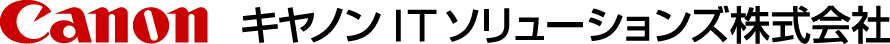- GUARDIANWALL Mail セキュリティ・クラウド カテゴリー一覧 > ご購入前のよくあるご質問 > GUARDIANWALL Mailセキュリティ・クラウド > MailConvert on Cloud ベーシック > 【For Recipent】What should I if received an e-mail with a download link, but the URL is ...
【For Recipent】What should I if received an e-mail with a download link, but the URL is not hyperlinked and I cannot access it.
- カテゴリー :
-
- GUARDIANWALL Mail セキュリティ・クラウド カテゴリー一覧 > ご購入前のよくあるご質問 > GUARDIANWALL Mailセキュリティ・クラウド > MailConvert on Cloud ベーシック
- GUARDIANWALL Mail セキュリティ・クラウド カテゴリー一覧 > ご購入前のよくあるご質問 > Outbound Security for Microsoft 365
- GUARDIANWALL Mail セキュリティ・クラウド カテゴリー一覧 > ご購入前のよくあるご質問 > GUARDIANWALL Mailセキュリティ・クラウド > MailConvert on Cloud プレミアム
回答
Generally, when a URL is included in a received text mail, the mailer detects the URL and automatically adds a hyperlink.
If the URL of a text mail containing a download link is displayed as is, please enable hyperlinking in the mailer's settings.
If the URL of a text mail containing a download link is displayed as is, please enable hyperlinking in the mailer's settings.
◆Example configuration (for Microsoft Outlook 2016)
- Click on Outlook [File] > [Options].
- Click on [Mail] > [Editing Options] > [AutoCorrect Options].
- On the [AutoFormat] tab, check and enable "Change Internet and network addresses to hyperlinks".
For information on how to set up other mailers, please contact their respective mailer providers or refer to their references.